Essential Tips for Malware Protection Today
- David Chernitzky
- Jul 22
- 5 min read

Before we delve into prevention strategies, it's important to understand what malware is. Malware, short for malicious software, is a term used to describe any software designed to harm or exploit any programmable device, service, or network. Cybercriminals use malware to extract data that they can leverage over victims for financial gain. This could include anything from stealing personal information to demanding ransom payments. Malware can be particularly insidious because it often operates undetected, quietly siphoning data or causing disruptions without immediate signs of trouble.
Types of Malware
There are several types of malware, each with its unique characteristics and methods of infection:
● Viruses: These attach themselves to clean files and spread throughout a computer system, infecting files with malicious code. They require human action to spread, such as opening an infected file or application. Once activated, they can corrupt or delete data, and even spread to other systems via shared networks or external drives.
● Worms: These are similar to viruses but do not require a host file; they can spread across networks independently. Unlike viruses, worms can replicate themselves and spread autonomously, making them particularly dangerous as they can quickly infest entire networks.
● Trojans: These masquerade as legitimate software but carry out malicious activities once installed. Trojans rely on users to execute them, often hiding in seemingly harmless applications or documents. Once inside a system, they can create backdoors for other malware or steal sensitive information.
● Ransomware: This type of malware encrypts a user's files and demands a ransom for the decryption key. Ransomware attacks can be devastating, locking users out of critical data and demanding payment for its return. Even paying the ransom does not guarantee data recovery, making prevention and backups critical.
How Can You Prevent the Download of Malicious Code?

Preventing the download of malicious code requires a multi-layered approach. Given the sophisticated tactics employed by cybercriminals, relying on a single line of defense is often insufficient. Here are some strategies you can implement to fortify your cybersecurity posture:
Keep Your Software Updated
Software updates often include patches for security vulnerabilities that could be exploited by malware. Cybercriminals constantly seek out these vulnerabilities, and software companies respond by releasing updates to close these gaps. Ensure that your operating system, applications, and antivirus software are regularly updated to protect against the latest threats. Automated updates can help ensure your system is always protected without requiring constant manual intervention.
Use Trusted Antivirus Software
Installing reputable antivirus software is one of the first lines of defense against malware. These programs can detect, quarantine, and remove various types of malware before they cause harm. Antivirus software continuously scans your files and downloads for potential threats, providing real-time protection. Regular scans and updates to your antivirus software ensure it can recognize and neutralize even the most recent malware strains.
Be Wary of Email Attachments and Links
One of the most common ways malware spreads is through email attachments and links. Cybercriminals often use phishing emails to trick users into downloading malware. Always verify the sender's identity before opening attachments or clicking on links, especially if they seem suspicious. Look for signs of phishing, such as poor grammar, mismatched email addresses, or urgent requests for personal information.
Download Only from Trusted Sources
Downloading software from unverified sources increases the risk of malware infection. Unofficial websites may host modified or malicious versions of legitimate software. Stick to official websites or trusted platforms like Google Play or the Apple App Store. These platforms have stringent security measures to minimize the risk of hosting malicious applications.
How Can You Prevent Viruses and Malicious Code?
Preventing viruses and malicious code involves a combination of smart online practices and the use of protective tools. Being proactive in your cybersecurity approach can significantly reduce your risk of encountering these threats.
Implement Strong Passwords
Use strong, unique passwords for all your accounts. A strong password typically includes a mix of letters, numbers, and symbols. Consider using a password manager to keep track of them. Avoid using easily guessable passwords like "123456" or "password," as these are among the first combinations attackers will try. Regularly updating your passwords and using two-factor authentication where available adds an extra layer of security.
Enable a Firewall
A firewall acts as a barrier between your computer and the internet, monitoring incoming and outgoing traffic. It can help block malicious traffic and prevent malware from accessing your system. Most operating systems come with built-in firewalls; ensure yours is enabled and properly configured. For added security, consider using both hardware and software firewalls.
Educate Yourself and Others
Cyber awareness is a vital component of malware prevention. Stay informed about the latest threats and educate others in your network about safe online practices. Regularly participate in cybersecurity training or webinars to stay updated on emerging threats and defensive strategies. Sharing this knowledge with family, friends, and colleagues can help create a more secure digital environment for everyone.
Regularly Back Up Your Data
Back up important files regularly to an external hard drive or cloud storage. This ensures you can recover your data in case of a malware attack. Regular backups not only protect against data loss from malware but also from hardware failures or accidental deletions. Ensure that your backups are encrypted and stored securely to prevent unauthorized access.
How Can You Avoid Downloading Malicious Code?
Being cautious and informed is the key to avoiding the download of malicious code. Understanding the tactics used by cybercriminals can help you identify and avoid potential threats.
Be Skeptical of Pop-Ups and Ads
Cybercriminals often use pop-ups and ads to trick users into downloading malware. Malvertising, or malicious advertising, can appear even on legitimate websites. Avoid clicking on suspicious pop-ups or ads, and consider using a pop-up blocker. If a pop-up claims your computer is infected and prompts you to download software, it's likely a scam.
Verify App Permissions
Before installing apps on your mobile devices, check the permissions they require. Some apps may request access to unnecessary information or functions, which can be a privacy risk. If an app requests access to information or functions that seem unnecessary, consider it a red flag. Be selective about the apps you install, and regularly review and revoke permissions for apps you no longer use.
Use Secure Connections
Whenever possible, use secure connections such as HTTPS when browsing the web. Secure connections encrypt data between your browser and the website, reducing the risk of interception by cybercriminals. When using public Wi-Fi, consider using a virtual private network (VPN) to encrypt your internet traffic and protect your privacy.
Monitor Your Accounts
Keep an eye on your bank and credit card statements for any unauthorized transactions. Early detection of fraudulent activity can help minimize damage. Setting up alerts for large or unusual transactions can provide immediate notification of suspicious activity. Regularly reviewing your account activity is a good practice to catch any discrepancies promptly.
Conclusion
Malware threats are evolving, but by following these essential tips, you can significantly reduce your risk of infection. The threat landscape is dynamic, with new vulnerabilities and attack methods emerging regularly. Regular updates, strong passwords, and cautious online behavior are your best defenses against the myriad of cyber threats out there. Staying informed about the latest security trends and threats is crucial in maintaining a robust defense.
Remember, the key to effective malware protection is a proactive approach. By understanding the risks and implementing these strategies, you can protect your devices and personal information from the ever-present threat of malware. Cybersecurity is a shared responsibility; by taking action, you contribute to a safer digital environment for everyone. Stay safe out there!


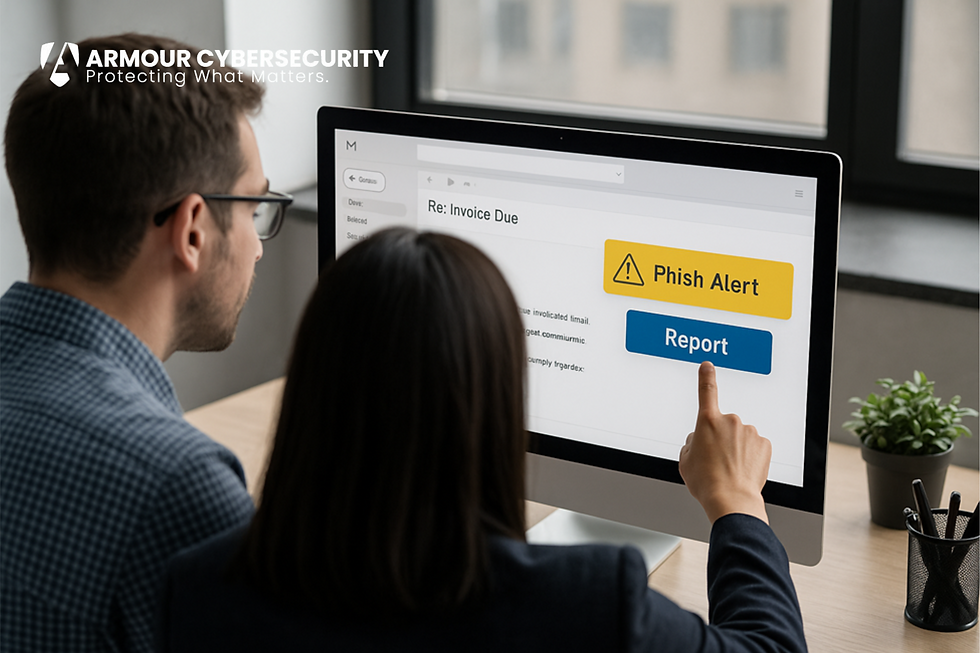
Comments